
QuickPwn
QuickPwn 2.1 is the easiest tool to unlock & jailbreak was developed by Dev Team. These instruction will be shows to you on how to unlock & jailbreak your iPhone for Windows users.This guide is designed for:
1. Those who own iPhone 2G (2.0/2.0.1/2.0.2) and planning for jailbreak & unlock
2. Those who already have jailbreak iPhone and would like to upgrade to firmware 2.1
Preparation for Jailbreak & Unlock
Step 1: Make sure you have upgraded to iTunes version 8.0/8.0.1 and backup your iPhone data by synchronizing it with iTunes 8.0/8.0.1. See instruction here on how to backup your iPhone.
Note: If your iPhone still in “Unactivated” status, please activate your iPhone in iTunes first before proceed to jailbreak.
Step 2: Download QuickPwn 2.1, Bootloader 3.9, Bootloader 4.6 and iPhone 2G firmware 2.1. Save them all in the same folder. Extract/unzip QuickPwn21-1.zip. Make sure you have all the files in place before continue.
Step 3: This following step will be guide you how to Install your iPhone firmware 2.1 via iTunes 8.0/8.0.1. Just connect your iPhone to your computer via USB cable and launch iTunes. Select your iPhone in iTunes. You might see all information about you iPhone and the button “Upgrade” and “Restore” appear in iTunes window.

Step 4: Hold the “SHIFT” key and click the “Restore” button simultaneously. The iTunes file dialog will pop up for you to select the firmware file. Locate the “iPhone1,1_2.1_5F136_Restore.ipsw” that you have downloaded in previous step and click “Open”.

Step 5: iTunes will then restore your iPhone with firmware 2.1 automatically. Keep your iPhone connected, don’t touch anything and wait until the process complete.

Jailbreak & Unlock with QuickPwn 2.1
Step 6: Your iPhone should completely restore to firmware 2.1. But it’s still locked right now.
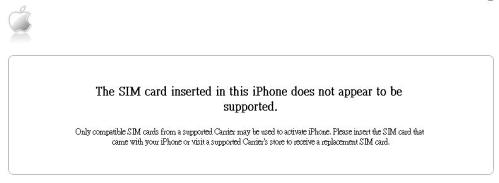
Step 7: Launch QuickPwn 2.1 to start jailbreak & unlock. Make sure your iPhone connect via USB cable and then click blue button to proceed.

Step 8: You are required to provide the firmware 2.1 IPSW file. Click “Browse” button to locate the “iPhone1,1_2.1_5F136_Restore.ipsw” were you had downloaded in Step 2. Then click blue arrow button to proceed.

Step 9: You are required to configure the settings for QuickPwn. Normally, you could mark all checkboxes (i.e. Add Cydia, add installer, Replace boot logo & unlock iPhone). If you would like to keep the Apple logo, already in your iPhone, just left “Replace boot logo” unmarked. Click blue arrow button to proceed.

Step 10: Locate the bootloader 3.9 and 4.6 files that you have downloaded at Step 2 by clicking “Browse” button. QuickPwn will show a big tick if they are correct. Then click blue arrow button to proceed.

Step 11: Make sure your iPhone should still be connected with USB cable. QuickPwn requests you to confirm it once again before unlock & jailbreak process will begin. If you’re ready, click blue arrow button to proceed.

Step 12: QuickPwn automatically puts the iPhone into recovery mode. After that, you’ll be instructed to hold Home button for 5 seconds. Then hold Home and Power buttons together for 10 seconds. Next, release Power button and continue to hold Home button until your iPhone is in DFU mode (QuickPwn will inform you automatically when you’re in DFU mode).

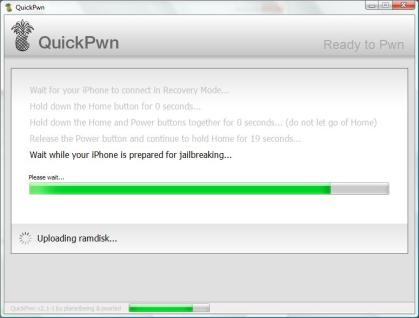
Step 13: During unlocking & jailbreaking process, your iPhone screen shows downloading jailbreak data and flashing NOR progress. What you have to do just keep waiting and don’t touch anything to your iPhone.


Step 14: QuickPwn will let you know the jailbreak process is successful. Your iPhone will be restarted and automatically launch BootNeuter to perform unlock. This process will take 3-5 minutes to complete. Just wait until the process been done and your iPhone will be rebooted again.

Step 15: Now unlocking & jailbreaking process has complete with iPhone firmware 2.1. Finally, sync back your iPhone to restore your backups data with iTunes 8.0/8.0.1.

Step 16: For beginner user, you might be want to know what to do after Jailbreak. Check out my post here on how to use Cydia. For those who already knew about the Cydia you could ignore this step.
Note: You might be want to know the trouble shooting and problem fixes after unlock & jailbreak your iPhone 2.2 firmware here. And the second thing this jailbreak issues is devoted especially for T-Mobile users since iPhone 2.1 firmware. May this two post could help you.
Note: If you have problem and troubleshooting during jailbreak using QuickPwn. You may see the details here about fixes and solution.
[…] Here the complete guide how to unlock & jailbreak your iPhone 2G to firmware 2.1 using QuickPwn … Possibly related posts: (automatically generated)Connect Air Sharing to Windows VistaQuickpwn 2.1 […]
[…] NOTES: Here the complete guide to unlock & jailbreak iPhone 2G for firmware 2.1 using QuickPwn 2.1 (For… […]
Hey man…just a quick question…i am using a version 1.1.4 iphone..can i use the steps above to upgrade to 2.1? What will happen to my applications installed on the iphone? i have read other sites with some stating needing DiskAid and also a downgrade to itunes 7.7….are those necessary?…appreaciate your advice…thanks!
ZY
i can not open the boootloader, hwat program can open it
Your website helped me out quite a bit. Thanks for everything.
Hi yosry…uninstall QuickPwn first..then install the latest Microsoft .Net Framework..next install and run QuickPwn again. good luck
Hi ZY..
yes!…its possible to you upgrade 1.1.4 to 2.1 because it not much different to upgrade 1.1.4 to 2.0 or 2.1 isn’t?…but if you not confident, i recommended to you upgrade 1.1.4 to 2.0 first using WinPwn (iTunes 7.7) and then use QuickPwn (required iTunes 8.0/8.0.1) to upgrade it to 2.1 due to safety reason..(no need to downgrade to iTunes 7.7)
Application…all application data will be lost, except your text, notes, photos and contacts…for the mean time there is no solution about the backup methods for firmware 1.1.4..
If you would like to save all you tube video clip that you download from “MxTube”, your photo in photo rolls, your documents in “Docs” then the Disk Aid might be usefull…
Thanks a lot
it works fine i unlocked my iphone 2g in one shot…
thanks to the team
I got 1.0.2 , can i up grade to 2.1
hi rdsbc
i did but ,but i try to download the bbotloader, it asked me , there is no programe to open that file bin 39 or bin 46………………..help
Do I have to activate/fake activate the phone first?? In itunes I dont see the upgrade button, it only shows me the screen to activate my phone with ATT.
Hi PO…
there is no problem to activated the phone or unactivated it…just do what the iTunes says..after all the things been done..sync back your iPhone to iTunes via USB cable until you figure it out the “Restore” button pop up on your iTunes window..
hi Yosry…
its not necessary to open or install the two bootloaders..just download it and keep that files together with Quickpwn…this two bootloaders only can works via Quickpwn…as i mentioned with my post above, Quickpwn will asked this two bootloaders at STEP 10 by clicking “browse” button and locate it..locate bootloader v3.9 (BL-39 as in your folder) and next locate bootloader v4.6 (BL-4.6 as in your folder) once complete QuickPwn will verify with the mark symbol…
yes!…its possible to you upgrade 1.0.2 to 2.1 update
thanx v much . worked seemlessly.
appreciate it v much.
Quickpwn is awesome and a lifesaver I was running on 1.1.4 forever lol wish I would’ve known that people have had 2.1 up and running for a bit. everything seems to be working fine,thanks a lot!!
rdsbc…..thanks, very detail instruction for dummy like me, ……………can i access you tube
Hello everyone..I have a brand new iPhone 2G out of the box, never been activated or unlocked or jailbroken. I have bought this from ebay and its sealed like fresh from the Apple store, but I want to unlock it to be used overseas, can anyone help me how to fake activate it upgrade to 2.1 and also unlock it to be able to use it on any SIM. Any help will be greatly appreciated.
Thanks
I have the iPhone 3G on 2.1firmware. I used winpwn2.5 i was wondering if my phone is unlocked even though in the 2.5 version it did not offer me an unlock option to checkmark.?? and when in process of jailbraking/unlocking if the tmobile card is required to put in before or after the jailbrake process, and if the phone is already jailbroken running on att if its too late to take out the att/apple simcard insert the tmobile card and hard reset the phone.
Hi Sri..
you might be activate it first and just do as what ITunes says…until you’ll see “Upgrade” and “Restore” button appear in iTunes window under your iPhone information..then you just follow all instructions as my post above to unlock & jailbreak it…
Hi yosry..
yes! you can access you tube very well….also you can access you tube using “MxTube” by installing it via Cydia…it application allows you view your You Tube Video when you are offline…
Hi jimmie..
the two words “Unlock” and “Jailbreak” give huge meaning and its two different things..from my study, there is no way solution/software can “unlock” iPhone 3G, even iPhone Dev-Team still working on it and don’t have any official reports from their…but you can check out my post here about iPhone 3G progress by Dev-Team..just for now we can only jailbreak iPhone 3g..its mean your iPhone 3G is already “Jailbroken” but its still “Locked”….
I try to open quickpwn.exe but it doesn’t open – instead i get the error “the application failed to initialize properly”…please help….
Hi Yochie…
uninstall QuickPwn first..then install the latest Microsoft .Net Framework here..once complete install and run QuickPwn again. good luck!
nvmd… had to install microsoft net framework… however now i have another error – i put in my sim card and it says : “Different sim detected please connect to itunes” – how do i fix that?
Hi Yochie..
if you bought new iPhone..you might be activate it first…just do as what ITunes says…until you’ll see “Upgrade” and “Restore” button appear in iTunes window..then you just follow all instructions as my post above with your Sim Card…
OR
it seems your iPhone is not unlocked nor jailbreak. make sure the Step 11 – Step 14 works properly. The most important instruction is in the step 12..timing is very important when you press power or home button..I suggest you to follow this guide and run through the procedures again.
Is there any way of unlocking an unactivated phone?
You sir are a genius – thank you for all your help…(sim must be inside before doing quickpwn)
Hi Yochie..
until now there is no solution due to unlocking an unactivated iPhone
rdsbc, for activaving via itunes, do I have to join the att data plan? If I don’t want att data plan, is it still possible to activate my iphone via itune?
I have a 2g iphone wic had 1.1.2 firmware. later upgraded to 2.1 and jailbroken and unlocked using the above process.
the jailbreak process occured smoothly…but later i noticed that the EDGE manual setting tab had disappeared frm the network tab…is there any solution for this?
Hi vishy27..
actually EDGE manual setting tab does not disappeared…you can setup your EDGE under “Cellular Data Network” tab via APN (Access Point Name)..it might be your have to contact the carrier of the SIM card you are using…OR maybe the links below would help you…
http://support.apple.com/kb/HT2283
http://modmyi.com/wiki/index.php/Carrier_APN_Settings
Hi diy…
if you don’t want the att plan thats mean you have to unlock&jailbreak your iPhone in order to put another sim card…you still possible to activate your iPhone via iTunes…if you not confident try to unlock&jailbreak without simcard..
hello rdsbc….thnx for replying…
the “cellular Data NetworK” option in the Network tab is also not present.
any other solution?
Hi,
I cant download the QuickPwn 2.1 . After Clicking the link the web site says
“This Account Has Been Suspended ”
Please contact the billing/support department as soon as possible.
Where can i download the same. Please help me.
– Roopesh
Hi Roopesh..
thanks for remind me….you can get QuickPwn 2.1 with links below..
http://www.alekserviz.com/adamov/QuickPwn2.1Win/QuickPwn21-1.zip
Thanks Bro, Shall try it soon.
– Roopesh
These were awesome instructions .. upgraded, unlocked, and jailbroken from 1.1.4 to 2.1 seamlessly — only fear was that it took a long time for itunes to restore to 2.1 firmware. Will recommend your site. FYI to others – I have a 3.9 baseband and unlocked and jailbroken previously using iliberty. All of my text, notes, photos, videos, and contacts back on my phone. 🙂
Worked like a charm. Took a little longer than expected, but patience pays off.
Upgraded smoothly from 1.1.4 iPhone 2G -> 2.1
my phone is still locked! what should I do? I followed the guide but at the end it says that diff SIM is detected. Please advise someone , thank you
Hi vishy27..
You can try to install “APN Editing”….go to Cydia..select “Tweaks” section and install “APN Editing”…good luck
Hi Alex…
it seems your iPhone is not unlocked nor jailbreak. make sure the Step 11 – Step 14 works properly. The most important instruction is in the step 12..timing is very important when you press power or home button..I suggest you to follow this guide and run through the procedures again.
OR
you just follow all instructions as my post above with your “new” Sim Card…
OR
exit your iTunes…restart your PC and do the procedures again..
OR
uninstall your iTunes and try to install it again..then unlock&jailbreak with your “new” SimCard
Hey,
I did all the steps properly (11 to 14 too). It said that everything was successfully executed. But now that I try putting another Sim card it says “Different Sim Card Detected”. However, the phone is jail broken and I can use cydia and installer and stuffs.
Please advise.
Thanks in advance.
Hi Trip..
seem your iPhone had jailbroken successfully…however your iPhone still in “locked” condition..then you have to try again to follow all instructions above to unlock & jailbreak with “your Sim Card”…Restart your PC…OR..uninstall QuickPwn and install it again….and try not to use IPhone dock charger while unlock & jailbreak..instead use only USB cable to connect your iPhone to PC..
Perfect instructions. Upgraded flawlessly from 1.1.4 to 2.1. Thanks a lot!
Thanks for the detailed instructions. I could restore my iphone which was at 1.1.4 and completely dead. All I had is an apple logo and I started following ur instructions. I have now successfully upgraded to 2.1 and have all the features working fine. It took me about 35-40 mins in all to get it up an running.
Many Many Thanks.
Hi ,
Can someone can please help me out with the process to upgrade my iphone 1.1.4 to 2.1
thanks
prabhat
Hi Prabhat…
You can proceed to upgrade your iPhone 1.1.4 firmware to 2.1 firmware….just follow through all instructions above..good luck
yes it is possible to upgrade 1.1.4 to 2.1,please be remind to switch off after successfull upgrading,and reset from the iphone setting before u use it.
when i get to step 9 i dont have the “unlock phone” icon……..any suggestions?
Hi Marcus…
-try to restart your PC and run QuickPwn again.
-try to uninstall QuickPwn and install again..
-try to to download again with link above and install QuickPwn..
– try to download with this link http://i.omerc.net/QuickPwn21-1.zip and install QuickPwn
Hi,
Great application. However, I spent all day re-installing/re-starting/downloading and i still get ‘Different SIM Card’ detected. The installation seems to finish successfully but when I put another SIM card (I tried four) they all fail. It seems to phone is jailbreaked but not unclocked no matter what I do. The sim card I want to use in 2G is from a AT&T GoPhone.
Hi Adam..
seem your iPhone had jailbroken successfully…however your iPhone still in “locked” condition..then you have to try again to follow all instructions above to unlock & jailbreak with “your Sim Card/AT&T GoPhone”..
OR
make sure the Step 11 – Step 14 works properly. The most important instruction is in the step 12..timing is very important when you press power or home button..I suggest you to follow this guide and run through the procedures again.
OR
Restart your PC…uninstall QuickPwn and install it again..try to download with this link http://i.omerc.net/QuickPwn21-1.zip and install QuickPwn again
OR
and try not to use IPhone dock charger while
unlock & jailbreak..instead use only USB cable to connect your iPhone to PC..
OR
Use with another PC….good luck!
OK. I will try these steps on another laptop again. One thing I noticed is that at that on Step12, holding down the Home button for additional 30 seconds never ends up being 30. it usually moves on right around 19-21 secs. I assume this is normal behaviour but just in case I thought I’d mention it.
Hi Adam..
on Step 12… holding home button within 30s is estimated only…the exact time is around 19-21 as you said..if you see the QuickPwn begin to jailbreak as status bar at the bottom you may release Home button within this range…not hold too long until 30s…try release at 17-19s..
OR
however, maybe you can try this as our friend (nyamuk) said last time..”yes it is possible to upgrade 1.1.4 to 2.1,please be remind to switch off after successfull upgrading,and reset from the iphone setting before u use it”..
OR
try watch this…http://www.youtube.com/watch?v=x-zmLmj8Foo
OR
Make sure exit the iTunes before you launch QuickPwn..Goodluck
OHHH THANKKK YOU BABY JESUS!!!!!!
THIS WORKSS AHHHHHHHH!!!!!!! YAYYAYAYAYAYYAYYAYAYYY!
:D:D:D:D:D:D:D:D:D:D:D:D::DD::D:D:D:D::D:
[…] 15 11 2008 For Jailbreak iPhone user, You may have experienced a problem after upgrading to firmware 2.1 which are trouble with Caller ID and SMS. When you get incoming calls or SMS from person in […]
thanks a lot, it was really useful, i had to unlock my phone twice with one day, because in the 1st time i updated 2.0, which is now old:D. both times you were the only ones i could get help, thanks!
HELP
I have a big problem i just both a new iPhone and was trying to unlocked and some how menage to turn it on no mode hi is with black screen and the apple logo end only restart from time to time.I was using QuickPwnGui last time and my iphone was with iPhone1,1_2.1_5F136_Restores softver the QuickPwnGui told me to hold power button for 5 sec then power and home together for 10 sec and only home for 5 and iPhone shod reset bat never turn on again.
Sorry if bead spelling
HI ACE..
you have to put your iPhone in DFU mode by keep you iPhone connect PC by USB cable…press “Sleep/Power” and “Home” buttons at the same time and hold them for around 10 seconds (Starting counting!)…After 10 seconds, release your finger that holds “Sleep/Power” button. But keep holding “Home” button for another 10 seconds….After that, release “Home” button. Your iPhone will still appear to be powered off. But, if you have successfully put your iPhone into DFU mode, Windows will detect your iPhone as a new device. (If you fail to do so, power on your iPhone and try again! Remember timing is important)
…then Start “iTunes” and it will automatically detect your iPhone is in recovery mode. Next begin to restore iphone firmware with step 3-step 6..Follow all instruction start with Step 7 – step 15…before your start with step 7, close iTunes first and run QuickPwn….make sure the Step 11 – Step 14 works properly. The most important instruction is in the step 12..timing is very important when you press power or home button..I suggest you to follow this guide and run through the procedures again.
OR
if all instruction above not working…try to Restart your PC again…
OR
try to another PC OR Laptop….
OR
maybe this could help you..http://www.youtube.com/watch?v=x-zmLmj8Foo
Dear All My Readers…
If you still had same problem like “Different Sim Card Detected” by iTunes after unlock & Jailbreak process..seems your iPhone is not unlocked yet. Pull out your SIM and go to Cydia. Download Bootneuter and launch it after installation. Choose the following settings in Bootneuter:
Bootloader version 3.9/4.6 (use default)
neuter = on
fakeblank = off
unlock = on
Flash it to unlock your iPhone..
hopefully its working…
i cannot fiind bootneuter in cydia …i try with search and i still didnt fiind bootneuter… i try look after bootneuter because i have the same problem with the sim card with different sim card ….i try to reinstal the quickpwn, to reinstal itune….and the same problem ..pls anwer somebody !!!
Hi ovidiu86ro..
Get BootNeuter by launch Cydia, select “sections” and then select “Utilities” and install BootNeuter…
OR
if bootnueter does not working…try run all instruction above with another PC or Laptop…good luck
Tried all other methods. Still having the same problem. I am going to download 2.0 firmware and try that one…
i was in cydia-sections-utilities and i dont have nothink there! i dont know why ?! i hope to help me someway ! i dont know what to do anymore.! i have vista .. and the iphone was update to 2.1 sofware before to tray to jailbreak him. i tray many time to unlock the phone and no effect …when i put another sim card(vodafone ireland) i see the signal but is not unlock . say to me …another sim card detected ..go to itunes… thanks anyway ….i wait a anser please!!
HI ovidiu86ro..
make sure your iPhone connect to internet via WIFI before to do following instruction below…
First you must upgrade Cydia if there any changes on “Changes” section…
and then select “Manage” section in Cydia and tap “Setting” and select “User (Graphical Only)”….after upgrading Cydia check wether BootNeuter available in “Utilities” section or not..If it still not there you should install BigBoss’s Source by go to Cydia.Tap “section” and tap “Repositories” and install BigBoss’s Source..once complete install BootNeuter under “Utilities”..
OR
if still not working you should add BigBoss’s Sources by go to Cydia.select “manage”, tap “Sources”, tap “edit” button and tap “add” button..and enter this URL http://apt.bigboss.us.com/repofiles/cydia/…and tap “add source” button..once complete find BootNeuter under “Utilities”..
OR
if still not working thats mean your Cydia not install properly…you have to do it all unlock & jailbreaking process again as my post above..
Hi Adam…
if have same problem above…you may to try my suggestion above….good luck
Hi rdsbc,
I was able to install BootNeuter and us it to Flash the bios but it did not fix my issue. I also reverted back to 2.0 Firmware and used Winpwn-2.5 to unlock but ran into same issue; they all jailbreak the phone but as soon as I replace the SIM card, I get the infamous ‘Different SIM card detected’ screen.
I am fresh out of ideas and starting think this particular iPhone I have is not unluckable at this point.
I want to make sure I am not missing something obvious here. You leave your original (activated) SIM card in the place through out the entire unlocking process correct? You only swap the new one after the unlocking is completed right?
HI Adam,
why not u try to unlock&jailbreak with your “new sim card”…with your new sim card the activation would be not necessary..the Quickpwn will do it for you..
but one thing here before u start to launch QuickPwn make sure close your iTunes and Apple Support at the taskbar..try not to use dock charger..use only USB cable..
OR
if still not working you have to do it again with another PC or Laptop..good luck
Hi rdsbc,
I wanted to try and upgrade the version of my 2g iPhone from 1.1.4 to 2.1. Now when i start the QuickPwn21-1 software, it shows a messages that says, “This software will Jail break phones with version >= 2.0”.
Now does that mean I need to upgrade my phone to a 2.0 version and then try this QuickPwn application or do i get to upgrade using the same directly?
Appreciate your time.
Thank you very much. It was successful!
Best regards,
Hussein
NICE, it worked in one time. followed the instructions and done.
Thank you for this walkthrough, it helped a lot.
even did it on an old ass cpu and it still went perfectly.
Bigup to all.
PZ.
TIX
HI,
I don’t know how to express my feelings. I thought i have to use my iphone like old shoe. Thank you guys very much For Quickpwn And your support.I have upgrade my iphone verson 1.0.2 to 2.1. Its works. Thank you very much.it feels great when you Jump To Ver. 2.1
Kumar
Hi KC..
its possible to upgrade 1.1.4 to 2.1 firmware..even its work for those who want to upgrade 1.0.2 to 2.1 firmware…QuickPwn 21-1 support v2.0.1, v2.0.2, v2.1.0..
You no need upgrade to 2.0 and then upgrade to 2.1 firmware…just upgrade your 1.1.4 to 2.1 firmware in one shot..after restore iphone 2.1 firmware to your iPhone QuickPwn will do it for you…just follow instruction as my post above…
Hi KC..
its possible to upgrade 1.1.4 to 2.1 firmware..even its work for those who want to upgrade 1.0.2 to 2.1 firmware…QuickPwn 21-1 support v2.0.1, v2.0.2, v2.1.0..
You no need upgrade to 2.0 and then upgrade to 2.1 firmware…just upgrade your 1.1.4 to 2.1 firmware in one shot..after restore iphone 2.1 firmware to your iPhone QuickPwn will do it for you…just follow instruction as my post above…
Hello
first thank you for ur work…
I had a problem that the QuickPwn stuck in step 12 “Uploading bootloader”
it take more than 3 hours with out any progress
i hope you help me thank you again.
dan.
Hi rdsbc,
Just wanna let you know that the steps provided were real kewl. Everything was picture perfect and went as planned, maybe it took more than just a few minutes.. 14 minutes to be exact. but it was all kewl.
Thank you for your instructions and keep the updates rolling.
Peace.
-. KC
HI Dan..
Restart your iPhone until you see icon iTunes and USB cable on your iPhone screen and connect it to PC…now you have to follow instruction start with Step 7 until complete….good luck.
Hi rdsbc
thank you alot its works with me 😀
keep going ^^
cheeeeeeeers
[…] I said in a previous post, the rumors where true…A very important note for those who already unlock & jailbreaked their iPhone ..…The iPhone Dev-Team who had warns you Do NOT to update your iPhone via iTunes or else you […]
[…] I said in a previous post, the rumors where true…A very important note for those who already unlock & jailbreaked their iPhone ..…The iPhone Dev-Team who had warns you Do NOT to update your iPhone via iTunes or else you […]
Hi RDSBC,
I installed by following all the steps; everything (wifi, photos etc) is fine but the phone is unable to connect to the network. I get a “No Service” message where the GSM signal strength is displayed.
How should I fix it?
Regards
Rags
Hi Rags..
if you are T-Mobile users read my post here..
OR
Try to install BootNeuter…..first Pull out your SIM and go to Cydia. Download Bootneuter and launch it after installation. Choose the following settings in Bootneuter:
Bootloader version 3.9/4.6 (use default)
neuter = on
fakeblank = off
unlock = on
Flash it to unlock your iPhone…
That worked great! Thanks for the useful info and great support!
Best wishes.
Rags
My friend:
I did everything as you described for unloking and jailbreaking my iphone to 2G to 2.1 but I was not sucesfull. I read oll of your post regarding troubleshooting and I reisntall the bootneuter.It seems my iphone was jailbreked but not unlock. I repeated the process over and over again paying special atention to the time for holding the buttons but nothing happen? I also follow the steps for those who have Tmobile because I thought I have a similar poblem with my SIM here in Argentina. Another idea?
Hi Claudio…
after full restoring iPhone 2.1 via iTunes…try to do it Step 7 – Step 14 with another PC to run QuickPwn and make sure close iTunes and Apple support…just want remind you..do not use the new Mac/Air/Pro to launch Quickpwn because it prevent your iPhone running in DFU mode…once complete..go back to your original PC to restore your backup at Step 15
My friend
I did as you recommended me, it is I did Steps 1 to 6 in one computer and 7 to 14 in another PC and it worked!
It is true it took me a while to install and reintall softwares in two Pc but it was worthy. As for now I will keep the iphone with its 2.1 software until you post a step-by-step guide for updating to the 2.2.
Thank you
Hi,
I unlocked my iPhone 2G using above softwares and instructions. I carried it to INDIA and now when i insert a new Airtel SIM card. The phone says ” different SIM card detected, Please connect to iTunes”
and when i connect my IPhone with ITunes as expected it says “SIM not supprted”.
To make my Problem clear, let me restate what i did.
1) Unlocked my iPhone using above said procedure
2) Was using ATT after unlocking it but never tried other SIM cards in US
3) Never upgraded my Firmware using iTunes
4) Updated the installer (the unlocking software) recently.
3) Removed my ATT sim and inserted Airtel (INDIA) sim card.
Please help me out in unlocking it.
– Roopesh Manjunatha
Also,
I can see on my screen which display “Airtel” and i can receive the incoming calls too. However i can only make emergency calls as it does not detect SIM card.
Please help me out here.
Hi Roopesh…
If you still had same problem like “Different Sim Card Detected” by iTunes after unlock & Jailbreak process..seems your iPhone is not unlocked yet. Pull out your SIM and go to Cydia. Download BootNeuter and launch it after installation. Choose the following settings in Bootneuter:
Bootloader version 3.9/4.6 (use default)
neuter = on
fakeblank = off
unlock = on
Flash it to unlock your iPhone..
hopefully its working…
OR..
if still not working try put your “Airtel Sim card” into iPhone and run BootNeuter again as instruction above…
OR
if still not working, put your “Airtel simcard” into iPhone, and then you have to unlock& jailbreak your iPhone again using QuickPwn.
Hi,
Once again the link appears to be broken for . ERROR: HTTP 404 File not found QuickPwn 2.1 in step 2.
Im unlocking my 2G phone in INDIA again after unsuccessful unlocking in US.
Should i use my ATT sim or any other like Airtel.
I posted my issues earlier when my phone said ” Different SIM Card” and did everything possible (installed Bootneuter and configs)
Hopefully i’ll unlock it this time.
thanks,
Roopesh
hi there i was just wondering, i have an iphone on 1.1.4 firmware which is unlocked to any sim. And i would like 2 upload my firmware to 2.2 and then jailbreak it again but im worried this could mess up my iphone during some stage, please help me,
thanks,
Niki
no problem and go ahead as you wish, just follow my guide here, if you upgrade to 2.2 firmware via iTunes, you just start with step 7…and after all completed your iPhone should unlocked..
hi, the stages were very useful thankyou 😀
but one problem….
its not unlocked a message comes up on the screen “different sim card detected, please return to itunes” or something similar lol
so i downloaded BootNeuter as explained above, but my phone it just seems to freeze when i click on the BootNeuter app :S
any reason why this is, thanks dude.
thnxxx aloott i spent 48 hours trying to unlock my phone with other tutorials and couldnt get it done. but with your tutorial i noticed i had to put in my tmobile sim from the get go. woooo!!! now im good to goooo thxn alotttt agaiN!!
i have iphone 2g 2.1 and i upgrade it to 2.2 then i try to unlocked it using quickpwn2.2 the get conect it accept everything but the only probleme i have whene phone get in dfu mode and also whene ask me to hold power bott and home boott for 10 sec the phone turn on i dont know what to do i restored to 2.1 and i try to jailbrek it with quickpwn 2.1 but i have the same probleme again can any body help me
try to jailbreak again using another PC…you don’t need to restore 2.1 firmware again if you jailbreaking not success, because your iPhone already have firmware 2.2 ..if you just stuck at jailbreaking process..don’t need to restore 2.1 firmware again..just jailbreak again with step 7 with another PC…remember timing is very important at step 12..
Hi, I am an ipod touch owner and was wondering if this also supports ipod touch 1G and if not where I can go to jailbreak it?
I used an ATT SIM and followed the procedure. Now I put my another ATT SIM in it. It says different SIM detected and does not show any icons. Just asks for activation. What should I do?
Hi Mohan..
Activate it first…and you have to rejailbreak follow all procedure again…just puy your new ATT sim card while jailbreak using QuickpWn..
Its a old att activated on non 3G phone. So if i need to activate on iphone, it asks for choosing a data plan and a contract. How to activate it without that?
Thanks for replies.
Hi Mohan…
Actually QuickPwn will automatically activate it for your while your unlock and jailbreak..you can proceed to unlock follow my procedures above…
[…] […]
i have i phone 3g version 2.2 i try to restore it because i have pas word on it but it keep give me error so i went i Jailbreaked the phoe it fine but no service i try a lot time same probleme can u nhelp me on that
Hi el houssine..
remove your password on iPhone and remove your sim card pin too before jailbreak.. let me remind your…my post above only suitable for iPhone 2G.you can checkout my post here on how jailbreak iPhone 3G…
if your still have problem..try restore iphone 3g firmware using another PC (step 1- Step6) and use another PC again to jailbreak (Step 7- Step 14)
im having difficulty in downloading quick pwn.
hi, i have a jailbroken and unlocked 1st gen iphone if i do this will it work or now my firmware is 1.1.3
Hi Jack..
You can upgrade it to 2.1 with no problem..
hi can u send me steps i have a windows vista
hey,
this is all real great but quick pwn always takes forever at browse for software. does it normally take forever?
what do i do?
thanks 🙂
Nevermind the previous comment
I didn’t realize that i was browsing the apple one instead of the one i uploaded.
YAY!!!
IT WORKED IT WORKED IT WORKED!!!!
I LOVE YOU RDSBC!!!!
Hi,
I have a unlocked 2g 16gig iphone that I purchased a year ago in KL.
my sister updated her handset software on itunes and it disabled the phone and she lost everything on her iphone and had to purchase pwn files to unlock her phone and have it back in working order.
I am hesitant to update my software from 1.1.4 to the 2.2.1 in itunes as I DO NOT my iphone bricked/disabled/wiped.
All I want to do is be able to sync applications but fail to do so as I can not update my software due to my phone being illegally unlocked!
Will this jailbreaking software of yours help me? And also this doesn’t interfere with my itunes ~ like loose any of my music/applications will it?
Hope this makes sense! Many thanks
Hi Chiara…
You can proceed to jailbreak iPhone 2G follow my instruction above…make sure make your backup data before your losing it by clicking on link as on step 1.
Don’t worry this iPhone firmware is the same as on itunes updated..i already used this jailbreaking software within three times since my iPhone was on 1.1.4 firmware and now i’m on IPhone 2.1 firmware..good luck
When i try to restore my phone to 2.1 firmware it says it not the right firmware for my device what can i do to solve this problem?
I have an iPhone 2G. It is not activated.
I am trying to unlock it but am not able to.
Firmware version is I think iPhone1,1 3.0xxxx
Tried QuickPwn, did not work
Tried Redsnow and it hangs up on “Please wait. Jailbreaking your phone”.
Don’t know what to do next. Please help.
HI mku..
recent Quickpwn does’nt work with iPhone OS 3.0…For redsnow, just hit the back button if you unsuccesful…
hello guys ..i have just upgraded my friend’s 2g iphone from 1.1.3 to 3.o and then i jailbreak it and then unlocked it using redsnow ….during first time the redsnow stooped working while jailbreak was in process …then i restored it again using itunes, used redsnow again ,this time everthing went fine and iphone was unlocked ..but it is showing no service ..sometimes network comes and then goes away in a flash…i have retored it and unlocked it with redsnow twice now but with no luck ..i have already upgraded my i phone with redsnow and its working fine…please help me guys ..the phone was working when it was at 1.1.3 please some body help me
please guys somebody help me what to do….
hello guys ..i have just upgraded my friend’s 2g iphone from 1.1.3 to 3.o and then i jailbreak it and then unlocked it using redsnow ….during first time the redsnow stooped working while jailbreak was in process …then i restored it again using itunes, used redsnow again ,this time everthing went fine and iphone was unlocked ..but it is showing no service ..sometimes network comes and then goes away in a flash…i have retored it and unlocked it with redsnow twice now but with no luck ..i have already upgraded my i phone with redsnow and its working fine…please help me guys ..the phone was working when it was at 1.1.3
hello ankurar…
run through and follow my instruction again to jailbreak again…after jailbreak, Pull out your SIM and go to Cydia. Download Bootneuter and launch it after installation. Choose the following settings in Bootneuter:
Bootloader version 3.9/4.6 (use default)
neuter = on
fakeblank = off
unlock = on
Flash it to unlock your iPhone..
hopefully its working…
OR
if still not working try to reset network settings…go to settings > General > Reset > and tap “reset Network Settings”….also turn on and turn off again “Air plane Mode” then restart your iPhone..
Hello,
My problem is my friend just gave me an iphone from the U.S and i just got it yesterday so I have never sync it with itunes yet because i’m busy but the phone is activated (can use camera, ipod, video) but sim is still locked to att so no signal here in the philippines, but my brother played with it and reset the iphone and it deleted all the files and went to factory state (emegency call only). i tried to activate it via itunes so I can use the phone as ipod but its asking me for the phone number for it to be activated but my friend terminate his contract with att already thats why he gave me the phone so I end up hanging dont know what to do to activate the phone. Can yo help me. Thanks.
HI RICO….
you just proceed with my procedure above….quickpwn will automatically activate it for you…..you also follow my instruction on how to upgrade your iPhone 2G to iPhone OS 3.0 using Redsn0w…if your on iPhone 3G upgrade it to iPhone OS 3.0 using my guide here.
i am stuck at step 12, it takes forever bt my phone does not connect to the recovery mode!
Hello,
I followed every step described above and my phone 2.2.1 2G was successfully jailbreak, but still locked and I’m unable to use any other sim card, so I’m still stuck with AT&T.
Any help?
Thanks!