![]() Thanks for waiting. Finally, I managed to update the iPhone 2.2 jailbreak guide for Windows user. This guide is specifically for iPhone 2G (also known as 1st generation iPhone). QuickPwn 2.2 is the easiest tool to unlock & jailbreak was developed by Dev Team. These instruction will be shows to you on how to unlock & jailbreak your iPhone for Windows users. This guide is designed for:
Thanks for waiting. Finally, I managed to update the iPhone 2.2 jailbreak guide for Windows user. This guide is specifically for iPhone 2G (also known as 1st generation iPhone). QuickPwn 2.2 is the easiest tool to unlock & jailbreak was developed by Dev Team. These instruction will be shows to you on how to unlock & jailbreak your iPhone for Windows users. This guide is designed for:
- Those who own iPhone 2G (2.0/2.0.1/2.0.2/2.1) and plan for jailbreak & unlock
- Those who already have jailbreak iPhone and would like to upgrade to firmware 2.2. (To learn more about new features offered in firmware 2.2, you can refer to my post here)
Preparation for Jailbreak & Unlock
Step 1: Make sure you have upgraded to iTunes version 8.0.2 and backup your iPhone data by synchronizing it with iTunes 8.0.2. See instruction here on how to backup your iPhone.
Step 2: Download QuickPwn 2.2 here or here, Bootloader 3.9, Bootloader 4.6 and iPhone 2G firmware 2.2. Save them all in the same folder. Extract/unzip QuickPwn22.zip. Make sure you have all the files in place before continue.
Installing iPhone 2.2 firmware via iTunes 8.0.2
Step 3: Just connect your iPhone to your computer via USB cable and launch iTunes. Select your iPhone in iTunes. You might see all information about you iPhone and the button “Upgrade” and “Restore” appear in iTunes window.

Step 4: Hold the “SHIFT” key and click the “Restore” button simultaneously. The iTunes file dialog will pop up for you to select the firmware file. Locate the “iPhone1,1_2.2_5G77_Restore.ipsw” that you have downloaded in previous step and click “Open”.

Step 5: iTunes will then restore your iPhone with firmware 2.2 automatically. Keep your iPhone connected, don’t touch anything and wait until the process complete.

Unlock & Jailbreak using QuickPwn 2.2
Step 6: Your iPhone should completely restore to firmware 2.2. But it’s still locked right now.
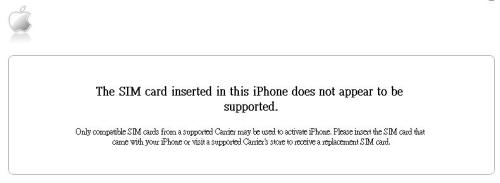
Step 7: Launch QuickPwn 2.2 to start jailbreak & unlock. Make sure your iPhone connect via USB cable and then click blue button to proceed.
![]()

Step 8: You are required to provide the firmware 2.2 IPSW file. Click “Browse” button to locate the “iPhone1,1_2.2_5G77_Restore.ipsw” were you had downloaded in Step 2. You should see a big tick if your firmware file is correct. Then click blue arrow button to proceed.

Step 9: You are required to configure the settings for QuickPwn. Normally, you could mark all checkboxes (i.e. Add Cydia, add installer, Replace boot logo & unlock iPhone). If you would like to keep the Apple logo already in your iPhone, just left “Replace boot logo” unmarked. Click blue arrow button to proceed.

Step 10: Locate the bootloader 3.9 and 4.6 files that you have downloaded at Step 2 by clicking “Browse” button. QuickPwn will show a big tick if they are correct. Then click blue arrow button to proceed.

Step 11: Make sure your iPhone should still be connected with USB cable. QuickPwn requests you to confirm it once again before unlock & jailbreak process will begin. If you’re ready, click blue arrow button to proceed.

Step 12: QuickPwn automatically puts the iPhone into recovery mode. After that, you’ll be instructed to hold Home button for 5 seconds. Then hold Home and Power buttons together for 10 seconds. Next, release Power button and continue to hold Home button until your iPhone is in DFU mode (QuickPwn will inform you automatically when you’re in DFU mode).

Step 13: During unlocking & jailbreaking process, your iPhone screen shows downloading jailbreak data and flashing NOR progress. What you have to do just keep waiting and don’t touch anything to your iPhone.


Step 14: QuickPwn will let you know the jailbreak process is successful. Your iPhone will be restarted and automatically launch BootNeuter to perform unlock. This process will take 3-5 minutes to complete. Just wait until the process been done and your iPhone will be rebooted again.

Step 15: Now unlocking & jailbreaking process has complete with iPhone firmware 2.2 Finally, sync back your iPhone to restore your backups data with iTunes 8.0.2.

Step 16: For beginner user, you might be want to know what to do after Jailbreak. Check out my post here on how to use Cydia. For those who already knew about the Cydia you could ignore this step.
Note: You might be want to know the trouble shooting and problem fixes after unlock & jailbreak your iPhone 2.2 firmware here. And the second thing, this jailbreak issues is devoted especially for T-Mobile users since iPhone 2.1 firmware. May this two post could help you.
Note: If you have problem and troubleshooting during jailbreak using QuickPwn. You may see the details here about fixes and solution.
[…] Updated: You can check out my post here on guide to unlock & Jailbreak iPhone 2G for 2.2 firmware using Q… […]
Hello i have a 2G iPhone with 2.0.1 i don`t have alot of apps i just need it unlocked do you think its better to have 2.2 maybe less bugs or safri may be a little faster should i update?? or wate for a while thank you.
[…] UPDATED: Here the complete guide on how to upgrade and unlock & jailbreak iPhone 2G firmware 2.2 using Qu… […]
Hi Will
yes…you should upgrade to 2.2..it a lot of features rather than old firmware.may you can read here about 2.2 firmware features..just proceed step by step as above…good luck..
Ok great do you have to remove SIM card to unlock again from 2.0.1 to 2.2
and how do you get the new google street view.
thank you rdsbc.
[…] For those who want to upgrade to 2.2 firmware, check out my post here on how to unlock & jailbre… Possibly related posts: (automatically generated)QuickPwn 2.2 is Here To Jailbreak iPhone Firmware […]
you done a great job with this site bro!
And again… the steps could never get simpler than this. 🙂
Thank you.
– KC
Hello has there been a problem after you update to a new firmware 2.2 etc. Is there a problem with activation after you jailbreak your iphone for the second
time? thank you.
so far so good….but some user of OS 2.2 may had problem as my post here after their jaibreak
I updated to 2.2 and everything went very well, but now my mobile internet isn’t working. I’m on the tmobile network, and the internet worked just fine on 2.0. Is there any kind of patch or fix?
Nevermind. For those who are on a tmo network go to settings, general, network, APN and enter internet2.voicestream.com. That will allow you to connect to the internet.
[…] Settings and just turn Wifi on/off for saving my battery life. For those who have upgraded and jailbreak to firmware 2.2, you may find this application is not no longer compatible with firmware 2.2 (at the time I wrote […]
[…] If the tip above does not working, you may try this solution to reset your iPhone/iPodTouch using SBSettings. With this second solution you no need to uninstall or install again your BIA cracked .ipa file. For those who not install SBSettings yet, you should install it first. You can check out my post here on how to install & how to use SBSettings via Cydia. Your iPhone must be in jailbreak condition due to installing SBSettings. You can check out my post here on how to jailbreak your iPhone. […]
Can these steps apply to my 2G iphone . i am on 1.1.4
Hi Melvin
yes no problem…you can proceed all step above with your iPhone v1.1.4…but remember backup first all you data before start to jailbreak
[…] about Cycorder update. For your information Cycorder only available for Jailbreak iPhone. You can check out my post here for those who would like to unlock & jailbreak your 2G iPhone with latest firmware […]
[…] recommended application available in Cydia. It’s called Winterboard. Your iPhone must already unlocked & jailbroken in order to use WinterBoard. Winterboard on iPhone (like its predecessor Summerboard for iPhone […]
Hello i have a 2G iPhone and its locked when i plug itunes comes up and it says i have to activate OK. So i put into DFU mode and restored it to 2.2 firmware
it went OK no problem, but when i run quickpwn it stops i can`t get rid of the activation screen at all it stops at the part of quickpwn when it tries to put the phone into recovery mode so it can unlock and jailbreak it can you help me please thank you.
Hi Will…
it seems your iPhone is not unlocked nor jailbreak. make sure the Step 11 – Step 14 works properly. The most important instruction is in the step 12..timing is very important when you press power or home button..you may restart you iPhone again and follow all instruction start with Step 7 – step 15…before your start with step 7, close iTunes and all Apple Support application first and run QuickPwn.
OR..
If still not working…you may try run QuickPwn 2.2 with another PC..
I am having the same problem as James, I have done jailbreak & unlocked the phone, I am on the tmobile network it the internet isnt working. I did try his solution and I still get an error when trying to connect to wifi. Any suggestions??? Thanks!!
Hi Jenn..
You may read a few my articles about this problem..as you know this is a major issue for most t mobile users since with iPhone 2.1 firmware..take a look this…https://rdsbc.wordpress.com/2008/11/22/iphone-21-firmware-unlock-jailbreak-issues/…you may also see the testimonial for others T mobile users..https://rdsbc.wordpress.com/2008/11/27/iphone-os-22-problems-and-fixes/..
And here the solution which recommended by James…”Nevermind. For those who are on a t mobile network go to settings, general, network, APN and enter internet2.voicestream.com. That will allow you to connect to the internet”….good luck
Hello again i read on a web sight this information ( Please note that this does not provide an unlock or activate for your iPhone) stateing this and they should have told everyone that quickpwn 2.2 it only jailbreaks iPhone it will not unlock or activate.
The 2.2 devteam unlock and jailbreak will not activate or unlock 2G or 3G iPhones.
Will there is actually one more step and 1 additional file to do the unlock (I spent 4 hours on this yesterday). It is essentially a repeat of steps 3 & 4 but with a different file (iPhone1,1_2.2_5G77_Custom_Restore.ipsw), and after the jailbreak process is complete.
Hi Jenn…
if you use custom ipsw file you can’t use QuickPwn to jailbreak…from my experience custom .ipsw file only compatible with WinPwn to unlock & jailbreak…as my post above, we only use QuickPwn for original .ipsw file (iPhone1,1_2.2_5G77_Restore.ipsw)…QuickPwn is the short cut/faster way to unlock and it will do it for you automatically, no need to make custom .ipsw file.
[…] To Put Your iPhone into DFU Mode 15 12 2008 This tip is the most popular way while unlock & jailbreak due to upgrading or downgrading you iPhone. Just for remind, the timing is very important here […]
tHATS A VERY NICE NEWS!!
You are a great guy; not only do you provide clear instructions, but you provide support. Thank you so much for your help. Your procedure worked without a hitch for me and is very clear.
Just restoring my data back to my iPhone now 🙂
hey..i would be jailbreaking my iphone 2G for the first time and update it to 2.2..so does jailbreaking for the first time have any issues? please reply
hi Ahmed..
If your do it properly then you won,t have any problem,,,,its depend on your PC condition while Jailbreak…make sure restart your PC before restoring new firmware using iTunes…and close all Apple support at the taskbar and also iTunes properly before launching QuickPwn…you may read here about the iphone 2.2 OS problem before proceed to jailbreak..if you agree with this then you can update your iPhone…
it worked smoothly…………you rock man…….i thought my phone was gone in trash…….but u saved me man……u r doing a great job …keep up ur good work
[…] flash video in Safari. iMobileCinema, which is still in beta, is a Safari plugin and only works on jailbreak iPhone. I have installed and tested on my iPhone. Yes, it does work on YouTube and Google Video. But for […]
Hello well i have a wierd story : i have a iPhone 4GB its one of the first iPhones that came out anyway i had version 2.0.1 on it so i click update to see what happens if it would be still be unlocked etc. so i updated to 2.2 and waited for it to finsh and it rebooted and it was still unlocked but it was not jailbroken witch i couldn`t belive because i thought it would be locked and i would have to rejailbreak it wow can you explain this rdsbc is this normal ?
Hi Will…
Just want to share with you..i have same experienced as you, after restore update 2.2 firmware my iPhone shows its still been unlocked even it was not jailbroken.and i have to rejailbreak again to install Cydia and its still been unlocked..from what i understood, when i upgrade from 2.0 to 2.1 last time, quickPwn has been unlocked my iPhone automatucally and also update my baseband automatically..this is because due to Bootnueter was embeded in my iPhone since when jailbreak using Quickpwn at 2.1 firmware… the interesting thing here is i can making call even my iPhone at emergency mode before i jailbreak using QuickPwn 2.2..
It works for me thanks alot man I was suffreing for the past 3 hours and after searching this is the best guide and tools to do it
I did the upgrade from 1.1.1 to 2.2 using your guide
thanks again
whenever i use the shift+ restore button and choose my firmware it always says that an error occurred…pls help
Hi Boy,…
download your firmware again..and restart your PC and restore again your firmware..
if still not working…try use to another PC for restoring
Hello again. when you use this jailbreak with the 3G do you click on unlock in step (9) because i can unlock after i jailbreak it right with yell0wsnow so i just jailbreak and then unlock correct? thank you for your information.
Worked like a charm. followed instructions to a T. keep in mind this will take a good 20min-30min from beginning to end. Thanks for this page mate! Cheers
hi rdsbc,
i want to ask u some question, about i’m currently using the Winpwn version 2.0.2(5C1) so if i using the Quickpwn 2.2 firmware, then do i need to tick up the “unlock phone” in step 9 ? and 1 more question for you if i previously using Winpwn to unlock and jailbreak then now i’m try to use the Quickpwn then would it be software crash ?
Thanks
hi 2G iPhone..
Last time when i would like upgrade 1.1.4 firmware to 2.0 i used Winpwn to unlock & jailbreak with no problem..to upgrade 2.0 to 2.1 i used QuickPwn to unlock & jailbreak with no problem..now i used QuickPwn again to upgrade 2.1 to 2.2 firmware with no problem…so i suggest you can go ahead to unlock & jailbreak using QuickPwn…Don’t forget to mark/thick up the “unlock iphone” option..good luck
[…] a halt after the beta release of WinPwn 2.5. Presently, to jailbreak and unlock iPhone on Windows, QuickPwn from iPhone Dev Team is the only solution. Soon, you’ll see “Jailbird“, a WinPwn replacement […]
[…] file transfer application will only be available through the cydia distribution framework for jailbroken iPhones. The tool appears to be based on the work of the BlueSn0w project, which theoretically allows […]
[…] Anyway, this is not a big firmware update. If you’re already on firmware 2.2, just stay with it. And, for those who’re planning to upgrade the firmware version, you can consider to upgrade to firmware 2.2 and jailbreak it using QuickPwn. […]
I have a question and hope u can help me out…..
i used the update button cause i didn’t read this before i go to update :S unfortunately….
and now when i found out that it’s blocked i searched and found this page
but by following the steps i located the iPhone1,1_2.2.1_5H11_Restore.ipsw on my computer saved in appdata and the quickPwn gives me an error Firmware error string…….
hope u can help me out….:)
thanks anyways
Hi Ahmed…
The current QuickPwn does not support iphone firmware 2.2.1 update…you have to wait until iPhone dev-team released the latest quickpwn..
well thanks but i found a solution 🙂
well i used Ziphone_Win to restore the iphone using iTunes……
then i followed the same steps u have here and voila……..my iphone is back to business……
thanks for the tips my man… =)
[…] you can download QuickPwn 2.2.5 (Windows) and PwnageTool 2.2.5 (Mac), and follow the same jailbreak guide to jailbreak your iPhone for […]
Hi rdsbc!
2G iphone.
When i run QuickPwn 2.2 as your intruction above,everything run ok.When it get to Recovery Mode it keep stay there ,look like it not working.Could you help me how to fix that or anyone know please let me know .
Thanks.
Hi Kenny..
seems like your QuickPwn not working properly…just closed your quickPwn…you have to rejailbreak again start with step 7…at step 12..you have to do it with exact timing..remember timing is very important..if still not working try rejailbreak again with another PC by start it with step 7…check out my post here..it may help you….good luck
hi after the jailbreaking, ur ipod restarts, my ipod is taking forever to restart, i left it on over night and the next mourning it still had the black screen with the apple logo, it constantly turns on and off by it self when connected to the computer, it wont sync to itunes because it has a passcode, so its like stuck.
i really need help.
thank you
1G ipod touch for the above
Hey does this work with the itouch? The first generation not the second.
And if not what is the easiest and best way to unlock the itouch? Thanks
Hi brandon..
you may visit iPhone Dev Team Blog and ask them about ipod touch
i have a 1G touch
after the jail breaking, it doesnt turn on, its stuck in the black screen with the apple logo. help.
thanks bruh
hi kid with ipod problems…
just want to remind you…from my experience, my guide above only valid for iPhone, not for ipod touch..as your aware..my post above only provide firmware .ipsw file for iPhone…the .ipsw file for ipod touch is different…you can’t use this guide above to jailbreak your ipod touch..
Hi rdsbc..
Thanks for the website. It tells me to update to 2.2.1 with itunes and run quickpwn. For the file download it gives me the option to save the file or find a program online to open it. Im not sure what to do with this or how to use it to unlock my itouch. Any help you can give me would be great. Im really confused on the unlocking process and what not. Thanks alot.
Can I unlock using my ATT SIM card? I do not have any other sim.
Hi Kumar..
yes no problem…you can proceed to unlock using my guide above
it work for itouch??
no…suitable for iPhone only..
hi rdsb,
currently i have iphone firmware 1.1.4. if i want to upgrade to firmware 2.2 do i have to upgrade it thru itunes 8 first then i can restore and jailbreak using quickpwn? will it be working well as goog as i am having now?
Hi Kadaza…
You can restore firmware 2.2 through your iTunes and jailbreak using QuickPwn..However you have to download iphone 2.2 firmware manually for QuickPwn requirement at the step 8..
hi…my wifi is not working after jailbreak..
i have iphone 2G and i had jailbreaked with firmware 2.2…….
pls help..i have to use wifi for my work…
Hi jigar..
my post may help you on wifi troubleshooting & fixes
Solution, Fixed for Wifi Greyed out after jailbreak (Iphone 2G)
If your wifi connection problem is not due to AP settings (i.e. icon greyed out), I have tried various methods and found this to be the working solution to my case. I have used all jailbreak programs (quickpwn, winpwn, ziphone and others) and found the solution fix for Wifi. Would like to share so that the rest can spend their quality time on something more productive rather than going through what i have been through.
Despite the facts of some saying downgrade and upgrade of firmware, or using different version of itune to solve the wifi greyed out, it does not matter in this process.
I am on the following env when wifi is greyed out: Vista, Itune 8.0.2.2, Firmware 2.2.1 jailbreak. tried also on a corrupted restored and it works in both cases.
Solution to the problem:
– Use Itune to shift restore your firmware back to 2.0.2
– Use winpwn to create custom firmware on 2.0.2 (if you are on ATT sim), do not need to select unlock
– Shift restore iphone using the custom firmware created by winpwn
note: if you PC does not recognize iphone, first when iphone is detected as an unknown device, delete root hub one by one and vista will redetect one of them as mobile apple device. To do restore, switch off your phone, unplug USB cable, plug it in again while holding the home button for 20secs, vista will detect it as mobile device.
Hi Paul…
Thanks for sharing…hope you visit my site again and sharing regarding my incoming post soon ..
is this the same way to do the ipod touch 1G 2.2? does the ipod touch use the iphone firmware 2.2?
is it possible to unlock the iphone 2g AFTER a 2.2.1 firmware update with a 2.30 baseband??
yes its possible…check out my post on how to upgrade to 2.2.1 firmware here.
Just used your tutorial to upgrade from 2.0.2 to 2.2 and everything worked great…thanks for your help!!! Originally I unlocked and jailbroke my phone with Ziphone to 1.1.4, then unlocked to 2.0.2 with Winpwn and just used your instructions to unlock and jailbreak to 2.2 (not 2.2.1) It worked without issue, just restored to the original Apple 2.2 file, then after that was completed, I exited iTunes and ran QuickPwn and followed your guide step by step. When putting it into DFU mode, QuickPwn says to hold the last step for 30 seconds but I was able to let go of the home with 17 seconds left (when WinPwn moved onto the next step.) WinPwn didn’t detect my device at first, so I just unplug the USB cable and then plugged it in again. Hope this helps…
sorry, meant QuickPwn not Winpwn in the last two sentences of my statement above…
Hi rdsbc, I have a 2G phone running 2.2.1 and after a lot of efforts I was finally able to unlock it. Now the email and internet are not working. I am still able to connect to wireless, but I am not getting the Edge E and my email or facebook accounts don;t wor. Is there a way to get them working again? Thanks so much!!!
If your running QuickPwn and using any other sim than ATT and your using vista, “MAKE SURE YOU RUN BOTH PROGRAMS AS ADMINISTRATOR” or Quickpwn will error out with “Access Denied” and also shut down iTunes. If your iPhone will not restore as mentioned before using QiuckPwn, put Iphone in restore mode while connected to (PC) and itunes will automatically restore it for you. Allowing you to still reassure that you have the right 2.2.1 firmware for the 2G iphone. If you have any questions, I will offer my assistance and time at:
Revitalized_Electronics@live.com
Hi Pierre…
thanks for sharing the things….hopefully you always visit to my blog to share and assist about troubleshooting and fixes matter…thanks a lot
Thanks Alot m8
it was so easy to unlock iphone with your guide
Hello,
Thanks a ton…
It was a smooth drive for me. I am back in action with my IPhone…
Cheers,
Tapesh
Thanks, RDSBC for assisting me in restoring the latest 2.2.1 firmware “Hands On”. Glad to have the latest version. Looking forward for 3.0.
HI RDSBC for iphone 3gs 3.1.3 will it work on the phone to jailbreak it please help.
Thanks